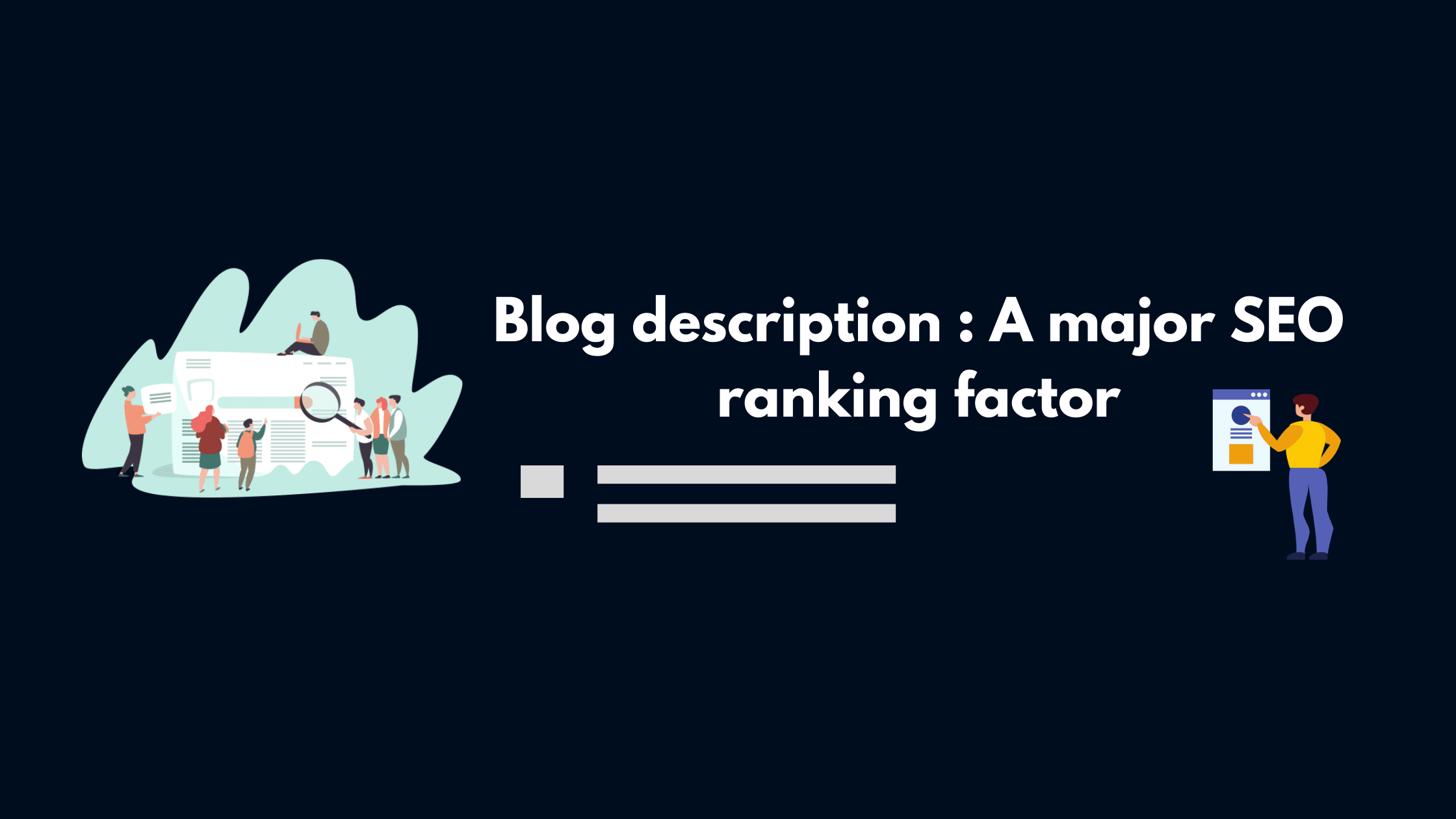Wanna rank your website and article on Google ?
There are over 200+ ranking factors on Google. Many of them we know and many we don’t know.
Blog description is one of important ranking factor of Google.
Many people don’t take blog description as a serious thing. Me too !
But if you optimize your blog and post descriptions perfectly your can rank higher on Google. When I optimized my description perfectly, it helped me increase my rankings 15% up and traffic too.
In this article i will share how exactly i wrote perfect description for my website why it is important and how you can do it.
So Keep reading !
First let’s start with some basics. Let’s understand what is meta description, blog description and blog post description.
Meta description
Meta description is a an html attribute that gives a brief summary of a web page. Search engines show the text given inside meta tag under search results. These are 156 character snippet which can be used for summarizing your web page and can be used for increasing your click throughs.
There are two types of descriptions for a blog.
[list icon=”icon: react” icon_color=”#030a38″ indent=”22″] - Blog description
- Blog Post description
[/list]
Now lets look at what is blog description and blog post description.
What is Blog description ?
Blog descriptions is the description of your blog. This is a brief description of what is your blog/website is about etc.. It appears below your website link in SERP’s and social sites. It is given in meta tag and is shown in search result of your website home page. See an example.

Blog description is shown when someone search your blog name and your results appear. Also it appears in social sites when someone share your blog link. There you can give a brief overview of what is your blog about. This is used to increase branding and click through.
Why is it important ?
It is important because if you dont give a blog description manually google will automatically take first two three sentences as blog description and sometimes it may not describe your website or make sense.
Uses
[list icon=”icon: chevron-circle-down” icon_color=”#030a38″ indent=”10″]
- Helps to increase branding
- Get more click throughs
- People understand your expertise
[/list]
How to write blog description ?
We always write description for our blog post’s. Like that we have to write a description for our home page. It’s very easy to write it. Most seo plugin in wordpress provide an option to write description. I will suggest you to use Yoast Seo. I will show you how to write description for your home page using Yoast Seo.
Blog description is added in home page or in the main page of a blog. It’s not necessary to create a separate home page for writing description. You should write it on your website’s main page. It can be a blog page but if you have already created a home page then add description for it. It is the description of your whole website. Here is how to write description in WordPress.

First install Yoast SEO plugin. Activate the plugin. Then Go to pages in your dashboard then click on "Edit" under your home page. Scroll down to the bottom.


Now you will see Yoast Seo box full of seo customizations like the image shown above. This will appear in every page and post of your website after activating the plugin. Now you can see an option called meta description. Type the description for your blog there. The steps are same if you don't have a home page and the main page is your blog post's page. While writing description make sure you follow the tips below for better rankings in google.
Note: You don’t need to use any blog description generator for writing description. You can write it your own by Following the tips Given below. And it is better for SEO.
Tips for writing a perfect blog description
1. Showcase your expertise.
In your blog description tell people, in what field or topics you are expert. Showcase your skills. This will make the user trust you and they will click through your link and read your blog.
How can someone simply trust you and how can they believe what your are saying in your blog posts true. For this you should show your expertise and skills on that topic. For example if your niche is on guitar or music, say something like you have studied this instrument for this much years or you have been teaching this instrument for this much years etc…
Not only in website descriptions adding your skills on a page about yourself is a best Seo practice.
2. Explain what’s your website is about
Tell about your website’s niche. What is your blog about and what topic your blog is and what they will get in your blog. Blog description can be of only 320 words so you should say all these in one or two sentence.
My blog description

Look at my blog description. I explained what is my blog and what is my niche briefly. Important thing is that you need to tell all these in one or two sentence.
3. Add more eye catching words
Tell what they get from your blog. In my description, i said “boost your ranking and traffic with me” and that’s what everyone want when they have a blog/website. So those words are eye catching. Those words fill curiosity in user’s to check out the blog.
4. Branding
Off course, blog description help to increase branding. Adding a slogan which tells what’s your aim can help increase branding. In my case i added “everything about blogging” which tells what my blog is about. Purpose of my blog is to make you succeed in blogging and the sentences in the description means it.
How to write blog description in blogger ?
It’s easy to write it on blogger. Blogger provide option for writing meta description in settings. Here how to do it.

- Go to setting in your blogger dashboard. Scroll down and find Meta tags option as shown in the image above.
- Enable Search description option as shown above. This will enable you to write blog post description. You will have to enable it because it is by default disabled.
- Write blog description under the “Search description” option. Follow the tips which i gave while writing description.
Some examples of perfect blog description
Now you know how to write a perfect description for your blog.
if you follow the tips which i gave above while writing description, you will get a boost in rankings for sure.
Let’s see some website descriptions of big sites to understand it more. I will explain why their description is good.
1. Codes Easy

Why this description is perfect ? Because it is a great example for branding. They added their slogan which describe their niche perfectly. Also they told what readers will get from this website. “Tutorial to learn coding with help of videos” this line say what they will get. “Be an expert programmer and develop awesome applications” is an eye catching line because that what everyone want if they are searching for coding related stuff’s. They are describing their niche perfectly in three sentences.
2. Tech Radar

why this description is good ? Because they describe their niche and what their articles are about perfectly. Tech radar is a website about gadgets, tech and tech news. We can understand this easily by reading their description.
3. Android Authority

why this description is good ? Because they describe their blog niche briefly in a simple way. Also in the image above, you might have noticed the word “android” being in bold letters. Their website is about android news, android phone reviews etc.. So “android’ is main keyword of their website. Google bolds the words in description, if that word is in the search query. What you can understand from these is that their website is ranking for the keyword “Android” which is incredible because it is very very competitive. If you search android in google android authority appear in second page of the search. And that is awesome. I am not saying they ranked only because they have the keyword in the description. There are many other reasons like, they have ton of backlinks and the site is very authoritative but still description plays important role.
4. Shout Me Loud

why this description is good ? Because they have eye catching words in their description. We can clearly understand the website’s niche by reading the description. They say it directly what all things they cover in their website. Yeah it’s about blogging related. Most people start blog for making money. And in their description they say “helps you live a dream life with blogging” which is an eye catching line.
What is Blog Post description ?
Blog post description is the description of each of your article. This helps your Articles rank higher. It is displayed under your blog post’s link in SERP and social sites. See this example.
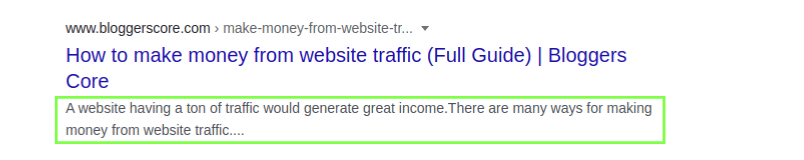
It briefly give the answer to the query, user searched for. And it should be 156 characters. There are two types of blog post description. One is short description and other one is long description. Short description is better that long description because it fill curiosity in user to check out the article. It is of one or two sentences. Long description is big description which sometimes contain bullet points etc.. Seo case studies have proven that long descriptions are not much effective for getting click throughs. So do not use Long descriptions. Use short description. See this example of long and short descriptions in SERP’s.

Why is blog post description important ?
If you don’t add blog post description, search engines will find a relevant part of your content and put it as description. You should do it manually for optimizing it perfectly for higher ranking.
Note : Sometimes google find a relevant part of your content and put it as description even though you have done it manually. It wont happen while the main key phrase is searched. It happens for different queries but on the same topic. If an article is ranking number one for a topic, and if user search something that is not exactly but related to that topic and if that article have covered that query, then google will take that part of the article as description even though the writer have given a description. It wont happen when the user search for the keyword you have targeted.
Uses of post description
[list icon=”icon: thumbs-o-up” icon_color=”#030a38″ indent=”22″]
- Help to increase click through rate. Getting more CTR will help in ranking higher
- Help to rank article in different keywords
- Gives a boost in SEO
[/list]
Everyone do not utilize this 156 character snippet under their blog post’s link properly if you use it properly, you can increase your ranking in Google.
How to write Blog post description ?
Writing post description is very easy. You need a Seo plugin for writing post description. I use Yoast Seo plugin. The same plugin we used to write blog description. So let’s see how to write post description.

- First install and activate Yoast Seo plugin. Then Edit the post which you are going to add the description. Scroll down to the bottom of the post.

- Now you will see Yoast Seo box full of Seo optimizations and tips. There you can see an option to add meta description as shown in the image above.
If you activate the Yoast Seo plugin, on every pages and posts this box of Seo optimzations will appear. The plugin deals with On page Seo and will give you tips.
Tips for writing a powerful blog post description
- Include your keyword – You should use the keyword you are targeting in the description for ranking higher. It helps google understand what your article is about and where should it be ranked.
- Use conversational words – Using conversational words like “you” and “i” in the post description help to increase the CTR (Click Through Rate). By using these words you can interact with user.
- Don’t make it long – The character limit is 160. post description which have characters above this limit will be considered as long description which looks ugly in the Search result and decrease your CTR. It should be of 2 to 3 sentences.
- Make it Unique – Make your post description stand out from the crowd of web pages. Use words which is unique and powerful. There will so many web pages in the search result. If you want to get more Click through, then you must stand out.
- Fill curiosity – By reading your post description the user should be curious to check out the full article. So you should remember to use Words which fill curiosity in the user.
Tip : Provide small piece of information about the topic in the description. Since the description is of 3 sentence, you wont be able to give the full information. So you will stop without finishing the sentence. And it will fill curiosity in the User to check out the rest. You can share facts if possible and end the sentence without finishing. You will get more click through and there by increase your rankings.
- Catch user attention – Add words which will catch users eye in the crowd. Words like “Do you know ?” will catch the users attention fast. You can share facts and start it with “Do you know ?” or questions. Then give the answer and end it by half so the user will check out your article.
- Optimize LSI keywords – Use LSI keywords in your post description so you can rank on them also. These keywords are the related to your main keyword and adding them will help you rank on both keywords. When i started using LSI keywords, it helped me increase my rankings 20% up.
Now it’s your turn !
Now you know how to write a perfect description. These tips are proven for ranking your website. I use them. From now i hope you understood the importance of meta description. go and implement these in your website fast and increase your ranking.
Which technique in this article you liked the most ? Let me know in the comments.
Share this article to everyone and your friends who are blogger. Share this article on social medias. Click on any social media in your left side to share this article.
Subscribe to our newsletter for more content and secret Seo tips.
FAQ Related
It is the description for your whole blog and it appears under your home page link in the search and social sites.
It is the description for each of your your article. It appears under the link to your article in the search and social sites.
Meta description is a an html attribute that gives a brief summary of a web page. Search engines show the text given inside meta tag under search results.
Yes. Your CTR will increase if you optimize the description rightly. Add you keyword in the description. Write some eye catching lines for increasing CTR.
Your post description should of 160 characters. There are two types of post description. Long description and short description. Short description is better for higher rankings. It is of two or three sentences.