When you start a new website you wont be getting any traffic. Even after publishing more and more content your articles are not appearing in the SERP. This is because you have to optimize your website for ranking in Google. There is something called SEO (search engine optimization) you have to work on.
By reading this article you will get everything you need to do to rank your brand new website (Full guide).
You will learn all techniques to rank your website and your articles on the SERP. These are the same tricks which i used to rank my website.
These are best SEO tips for brand new website in 2021 which i collected from everywhere and tried my own and got results.
If you are a beginner, these SEO tips will make your brand new website rank better in the SERP.
I guarantee that after doing these things, your website will rank on Google and get more organic traffic.
Without wasting time let’s move on to the SEO techniques for your new website.
What is SEO (search engine optimization) ?
If you are a complete beginner you wont be knowing what’s SEO. Let me explain it in a simple way.
The term SEO (search engine optimization) means optimizing your content or website for search engines. If you want to rank on Google, you have to optimize your website in such a way that Google’s AI can understand what’s your website is all about. So that it can provide your content to user.

SEO is what makes your content rank higher on Search engines and bring traffic to your brand new website.
In this article we will be breaking two major divisions of Seo. These are basic Seo technique you should be implementing on your brand new website for rankings. On page Seo and off page Seo. So lets jump into those.
1. On page SEO for your new Website
This term means optimizing your article or a page of your website for the search engine. On page seo is the thing you have to do for ranking your web page or article in Google.
Olden days, On page Seo meant repeating the keyword through out the article and Google will rank it.
Now you cant do that. You will not rank anywhere by doing that. Google have become more intelligent.
You have to put your keyword in the starting paragraph of your article but repeating it again and again wont rank your article. It will hurt SEO of your website.
These days, there are a lot of things you should work on for On page SEO. I will provide complete On page SEO checklist for your new website below.
- Tittle Width
- Text Length
- Image Alt attributes
- Focus on a keyword
- Internal links
- Outbound links
- Meta descriptions
- Content
- User Experience
- Readability
Tittle Width
Tittle width is important for on page seo. The ideal Title length of blog post is 40-50 words. Make your Tittle more eye catching. Your title should attract users. That way your click through will increase. The user should feel that the answer for the question he/she is searching for is in this article by seeing your Title.
Text Length

Write lengthy articles. The article you write should contain all information about the topic. You have to write minimum 300 words length blog post.
But i would recommend minimum 2000 words length blog post. Longer posts perform better in search results. It gets more social shares. Add variety of images, videos etc.. to make your content more interesting.
When it comes to seo article length is very important. Google checks your subheadding to understand what’s your article is about.
So make sure you add the keyword you are focusing or the synonym of the keyword in the subheaddings. Break down the topic into different subheaddings and explain each. You can check out my blog post on how to write a perfect blog post as a beginner, where i explained everything you should do, while writing a blog post.
Image alt attributes
Add images wherever you can. Images make your blog post more interesting. It would be boring to read a page full of text.
Add Images relavent to what you have written on your article. You can add stats, animations, Gifs, videos, images everything to explain your content. Also you can add decorative images to make your article beautiful.
While adding images you should give it a html attribute called alt text.
Here is why !. Adding alt attributes to your images will provide greater relavance to the search engines about your content and it will help you bring traffic to your website.
Add alt attributes describing your image. dont write paragraphs. Just describe the purpose of image in some words. Make sure your alt text contains your keyword.
You might have seen google images section. Google shows all images related to the search query there. So if you include keyword in alt text or add alt text describing your images, google will rank your images on search query’s related to your alt text. You would get a ton of traffic through your images.
How to add alt attributes to your image ?
If you are on wordpress, click on the image and the block settings will appear. You could see an option for adding alt attribute to your image as shown below.

If you are on blogger, go to image settings and you can see “add alt text” and “add title”options as shown below.

- Click on image settings

- Now you would be able to see the text box for adding alt text.
Focus on a keyword
Focusing on keyword means you have to target on a keyword in which you should rank.
For example if you are writing an article on “Best food to eat in summer “, your keyword could be summer food. So focus on that keyword.
Make sure your title contain your keyword. Add the keyword in first paragraph of your article.
By doing that Google will understand what’s your article is all about and rank on search query related to your keyword.
Dont repeat keyword again and again throughout the article. Just add it once or twice. That’s enough !.
Cramming keyword throughout article hurts your on page seo.
The next thing is to add your keyword or keyword synonyms in h2 or h3 tags. Add subheaddings related to your keyword.


The image above is an article in my website. Here my keyword is “create a YouTube channel”. As you can see in the images, i have added the keyword in my Title and Subheadings. This way google will understand what my article is about.
Hey, you can check out my article on keyword researching if you want to know how to find less competitive keywords and rank for it.
Internal links

Link to your own pages and articles. When writing a blog post link to your own articles related to the topic.
This will help your other articles to grow. Reader’s will click through that link if they want.
And when google crawls your article, the spider program will go through the links you put in your article.
So if your post some how ranks in google, then the blog post you have linked to will also grow. If one blog post got indexed on Google, there is a chance of getting other posts indexed.
This helps in overall growth of your website. You will get traffic not only to one article, but also to the other articles related to the topic. Make sure you are linking to related content on your website.
For example if you are writing blog post on summer foods you could link to others post in which you have written about watermelon etc.. because watermelon is comming under summer foods.
If people want more information about that specific fruit they will click on the link and read that article.
Outbound links

Link to other websites ! Add links of articles covering same topic you are writing. It will prove that you are more authoritative.
Show other blog post’s stats or what they are saying about the topic, on your article and link to them.
Make sure you are linking to relevant, trust worthy websites. It will improve you ranking in Google.
There are two types of links.
Do follow links : Do follow link means search engine spiders will go through the link and crawl that web page.
No follow links : No follow link means search engines spiders do not follow the link.
You should add at least add one or two do follow links on your blog posts.
The option for adding no follow and do follow links would look like this..
On WordPress,

If you turn on the toggle button it will be a “No follow” link. And if it’s off then the link is a “Do follow” link.
On blogger,

In blogger, uncheck the box if you want the link to be “do follow” and check the box for adding “no follow” link.
Note: While linking to other articles, make sure you enable “open in new tab”. In the image above you can see this option. This will make the link open in another tab and your visitors wont go out of your website.
Meta descriptions
Meta description is HTML tag used to summarize the content on the web page. Google try to give user the information they want without going into a web page. So Google takes the main part of your content and put it as meta description.
You might have seen this before.
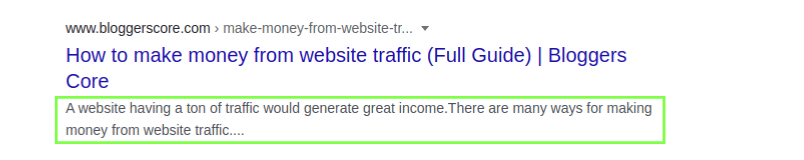
The words written under the website link is meta description.
You should customize your meta description. It is an important ranking factor. If you don’t add meta description, search engines will find a relevant part of your content and put it as description.
These are 160 words long. Make sure you add the keyword in the meta description. So that Google will rank your content for the search terms related to your keyword.
And you should make people curious to read rest of the article by just reading 160 characters meta description. This way you will get more click throughs.
Tip: Write meta descriptions which will grab peoples attention. Provide the direct answer or the main content in meta description and end it by half. This will make user to click and read the rest.
How to add meta descriptions to your blog post ?
In wordpress, you can install plugins for customizing your meta descriptions.

Install Yoast Seo Plugin for customizing your meta description in WordPress. Activate the plugin and then you can see a box of Yoast Seo customizing options in bottom of every posts and pages in WordPress editor. In your blog post Scroll down and at bottom you can see the option to edit meta description as shown in the image above. There are a lot more features in this plugin. We will see it later in this article.
Content

Writing good content is very important. The main part is content. A new website should have enough quality content for monitizing and Seo.
Google wants to provide user all information about what they are searching for. If it seems like your content covers all about the topic Google will put you content first. Lengthy article gets more social shares and backlinks.
According to a SEO case study, lengthy articles gets an average of 77.2% more links than short articles and gets more social shares.

You must provide reader valuable information. Try to be unique in your content. Write it in your own way.
And you must write very long articles so that it provides readers everything on that topic, in one blog post. Lengthy article ranks more on the SERP.
If someone is writing an article on 15 best video calling apps, then you should go for 20 or 30 best video calling apps. And that make your content better than others.
Always make your content better than others. Before writing blog post you must search the keyword you are targeting, on google.
Then you should look all articles ranking on that keyword and make your article way more better, lengthy and deeper than that.
If your content is amazing and stands out, people will link to it. Your website will gain more backlinks and domain authority.
Content is the King !
Content should be very detail. There are billions of websites on the web. If you want to rank on that you have to write outstanding articles. Your article should be worthy enough that people would link to.
Writing amazing content is very important for ranking. So if you don’t know how to write perfect articles, you should read this blog post.
User Experience

The next thing is user experience. Google gives more importantce to users. So if you make user’s happy Google will be happy and rank your article.
Your website should be well designed.
Dont place too many Ads on you blog. This will hurt user experience.
What would you do if you were searching for something and clicked on a website with lot of Ads, banners etc…
No doubts that you will click back and go for other results. By this the bounce rate will increase and Google will out rank that content.
So don’t make a spammy website. Make your website clean and you can place one or two ad banners in between the article. That’s enough !
Use a simple and clean template. Provide good content to the user. These way you can improve user experience.
Readability

Readability is an important factor of on page seo. The reader should easily understand the text. For improving the readability, follow these.
Transition Words
Transition words are words like ‘and’ , ‘but’, ‘so’ and ‘because’. When you use them, it’s easier for your readers to understand how your thoughts and ideas are connected.
Passive voice
Avoid passive voice ! Passive voice make the sentence less clear to readers. Active voice makes it more clear. So try to avoid passive voice.
Consecutive sentences
Using the same word to start consecutive sentences leads to difficult and repetitive writing. Use variety of words to start a sentence.
Subheaddings distribution
Headings are important in indicating what a section or a paragraph is about.
Most readers will scroll down through your content to get an idea what the article is about and choose a part to read.
Subheaddings divide the text into sections. Using it will make your content more accessible and easy to read.
People love reading content that is arranged in a good manner by dividing it into sections using subheaddings.
It would be boring to read a bunch of text with no heading or division.
Paragraph length
Dont write long paragraphs. Cut it in between. Make your paragraphs 3 or 4 sentences.
Long paragraphs is not friendly to read. Don’t write 5 or 10 or 15 sentences long paragraphs.
Give space between sentences using images, videos, animations, stats or simply give a blank space after every 3 to 4 sentence like i have done in this article.
If your sentences are too long, you can cut paragraph after one or two sentences. It would make it easy to read, clean and interesting.
Sentence length
Generally, long sentences are very difficult to read. Short sentences make it easier to reader, to understand the message.
Readers tend to stop reading your article if your sentences are too long. Make your content ease to read.
After reading the reader should be able to understand the message.
Ok ! These are the basic things you should do for on page seo. If you follow these your rankings will get better.
Suggested plugin !
If you are using wordpress i would suggest you to use Yoast Seo plugin. This plugin will list out these on page seo factors at the bottom while you write your article.

It will show also show Seo score of the article. Another important feature of this plugin is that you can add custom meta descriptions, choose title separator and it will show you the preview of mobile and desktop result on Google.

You can add focus keyphrase and it will show your article’s on page seo score, word count, readability and everything.
In fact i am using this plugin for on page seo for a long time.
This plugin reminds these on page seo factors and will show the analysis report.

Also, It point out the problems on your article and will highlight the sentence or paragraph having the error.

I used this plugin for skyrocketing my rankings and i hope it would be helpful for you too. You can read more features of Yoast SEO plugin here.
2. Off Page Seo for your new Website
Off page seo means things done outside your webpage or website for ranking on Google. This includes promoting your content and website on social meadias, Link building, etc.. These will help to grow your search rankings and traffic easily. For new website , Off page SEO is very important because it shows Google that the website is authoritative.
Today, i am gonna share some proven off page SEO strategies and tips to Skyrocket your brand new website’s rankings. I will explain each and every thing you should do for ranking your website.
Note : Includes secret tricks which i used !
Link building

When it comes to Off Page SEO link building is a crucial part. Link building means building a ton of backlinks to your website. Backlinks are links pointing towords your content from other websites. Backlinks makes your website more authoritative. it is difficult for Google to trust your website with no backlinks. There is very less chance of Google, ranking your content with no backlinks. No matter how great or deep your content is, without backlinks your content is not gonna rank faster. Content is important too but with a lot of backlinks, you could rank easier on competitive niches. As a new website, this off page SEO factor is very important because it shows google your website authoritativeness.
Now you might be thinking, how to get backlinks ? Well, I have some amazing strategies for you.
1. Guest Posting
Guest posting means writing articles on other big authoritative sites to bring traffic to your website through links. There are lot of websites which allows guest posting. Guest posting is a great way of promoting your content. You will get backlinks and a ton of traffic by this.

Medium is a famous guest posting website. All you need to do is create an account on it and you can write article there. While writing articles on medium, you can link it your website. You can mention your articles on medium posts. It would be a great backlink. Medium is an authoritative and famous website and a link from it, will boost your traffic and rankings. And I am also using medium to boost my rankings.
There are lot more guest posting websites out there. You can search and find it.
2. Commenting on other blogs (Not spamming)

If you write a comment on a blog, there is an option to add your website link. If someone click on your comment, they will come to your page. And that’s a backlink to your website. You should post genuine comments on other blogs on your niche. Don’t go and add your link on articles that is not on your niche. You will get backlink only if the owner of the website approve your comment.
There are website in which no need of approval but don’t spam. It isn’t the right way to get backlinks. Write comments appreciating their content and you could mention your blog post in the comments like this.
“Hey.. Great article ! Found it helpful. I have also written an article on this topic and i have covered its sub topics more deeper. Feel free to check out !”
Now that’s a genuine comment. You should not just go and put your link on comments of other websites. It is called spaming. You have to approach in a good manner. The author should approve your comment, so you should not spam.
3. Write lengthy articles
Lengthy articles brings you more backlinks. If you have very big article showing stats, data etc.., there are chances to get baclinks from other bloggers writing on the same topic. They will be showing your stats or data on their blog and link to you.
Share your articles everywhere so that people could get to it. Lengthy articles will bring you a ton of back links and you could rank easily on the SERP.
How to write lengthy articles ?
OK ! I will list some things for you.
- Make your content deeper. Cover everything on the topic you chose and explain subheaddings deeper.
- Structure your content. Write a 5-7 sentence long introduction and give a quick summary of what your article have covered at the ending.
- Add more subheaddings. Break your points using subheaddings and explain each of them deeper.
- Collect more data on the topic and provide it on your website. Prove your points through stats and data.
- Search more about your topic and cover each and everything on it. Answer questions that a person would have about the topic.
- Share your experience with the reader. It would make reader trust you. it will make article long.
- Add every points. If you are reviewing a product on your article, talk about postive and negative points of it.
- Write more content in your articles. If your competitor is writing an article on 10 video calling apps then you should write 15 or 20 video calling apps.
Promotion

Ho ! OK .. Here comes the next Off page SEO technique, promotion. Now you have good, lengthy articles but how to reach it out to people.
You wont be getting organic traffic on starting because Google will not rank an article from a brand new website suddenly.
It would take time for Google to trust your website. You should get some backlinks and traffic for that.
For getting traffic, you can use social medias. Promote your content on social medias so that more people will find your blog.
Utilize every social media for your content promotion. And, it is very important to promote your content.
Here is how to use social medias for content promotion.
- First create brand account on major social medias. Creating brand account is not necessary for a small website for earning good income but if you are starting website as a long time business you would need a brand account or business account on social medias.
- Then, create a logo of your website and use this logo as profile on every social medias. You can use free online tools like FreeLogoDesign and Canva for creating logo for your website.
- Keep posting short content, images and infographics there. Link it to your blog posts. Interact and share your blog posts to people through social medias.
In Facebook create a page. Facebook page is a place where people can publicly connect with your business, personal brand or organisation.
Create a Facebook page of your website. Share your content there. You can aslo create a Facebook group if you want.
For promoting your content you should join big groups on your niche or other groups.
Write a post on group about any topic you covered in your website and link it to your article.
Go and join groups with thousands and millions of members. Then share your content there.
It would bring you a lot of social traffic. And you should also share your articles to your friends and relatives.
If you have a great Facebook following then write a Facebook post promoting your article.
On Instagram create a brand account. Post images which contain peices of information and put your website link in Bio.

Keep posting content on Instagram and follow people who have lots of followers.
Promote your website through your personal account also. Share it your friends and relatives.
Build a great following on Instagram.
It would bring traffic to your website.
Ask your friends to share your content to others they know. That way you would get more followers and traffic to your website.
YouTube
YouTube is great platform for promoting your content. Start a YouTube channel corresponding to your website. It is easier to rank on YouTube than Google. So make videos on articles which you have wrote in your website.
Talk about your website in between of your videos. If you wrote an article about “10 hidden tricks on android”, you can make videos on YouTube about 5 or 6 hidden tricks on android. And put your link in description.
Embed your YouTube videos in between of your articles because It will make your article more helpful and will also help to grow your YouTube. You can drive traffic from YouTube to your website.
It is easier to rank on YouTube. So take advantage of that. Promoting your website and content on YouTube is great way of getting traffic. If you dont know how to start a YouTube channel check out our blog post about it.

Pinterest is a visual search and discovery platform. Here you can pin your images and add link in bottom. It is also a great way of promoting your content.
You can pin images on your articles providing information. It can be a infograph explaining steps to do something.
You can add same images on your articles there and add link of your article. So if people using pinterest find your images informative they will come to your website.
Using pinterest you can also rank on Google images. Pinterest can drive a lot of traffic to your website if you use it right way.
There are many bloggers who drive a ton of traffic from pinterest. One important thing to note is that you will get traffic only if the topic is popular on Pinterest.
For example you cannot go and pin images on anything about computer programming because there is only few people on Pinterest who cares about that. Most pinterest users are interested in fashion, food, business etc..
There are peole who search all other topics but only few. So analyse what people search on Pinterest, what people are interested and the pin images on that.
If your website niche is not much popular on Pinterest you don’t need to start a pinterest account for your promotion.
There are many other social medias which is very usefull for promoting your content. You can use them too.
OK now let’s look a quick summary of what you learned from this article.
Quick Summary
SEO (search engine optimization) means optimizing your content or website for search engines.
There are two types of SEO. On page Seo and Off page Seo.
On Page Seo
It means optimizing your article or a page of your website for the search engine.
The ideal Title length of blog post is 40-50 words. Make your Tittle more eye catching.
Write lengthy articles. Minimum length of articles are 300 words. But i would recommend minimum 2000 words length blog post. Because longer and deeper informative articles perform better in search results.
We have also discussed about many other On page Seo factors such as text width, image alt attributes, focusing on a keyword, internal links, outbound links, meta descriptions etc…
Readability is an important factor of On page Seo. We have discussed everything that you should pay attention for improving your readability score.
Yoast Seo is a wordpress plugin for optimizing your content for On page Seo. Using it, you can an add custom meta descriptions, choose title separater and it will show you the preview of mobile and desktop result on Google. It will also show you word count of the article, readability score, Seo Score and many other things. This is the plugin that i use so, i would suggest it to you too.
Off Page Seo
Off page seo means things done outside your webpage or website for ranking on Google. Promoting your content and website on social meadias, Link building, etc.. comes under Off page Seo. Helps to grow your search rankings on the SERP.
Link building is a crucial part. Link building means building a ton of backlinks to your website. Backlinks are links pointing towards your content from other websites. Backlinks makes your website more authoritative.
We disscused various strategies for getting backlinks.
Guest posting means writing articles on other big authoritative sites to bring traffic to your website through links. It is a great way of promoting your content. Medium is a famous guest posting website.
Comment on other blogs for getting backlinks. Lengthy articles brings you more backlinks. Make your content deeper.
Utilize every social media for your content promotion. And, it is very important to promote your content. And we talked about various social medias and how you can use it for your promotion.
Both On page SEO and Off page SEO are equally important for a new website to rank on Google.
Conclusion

OK ! I hope this article helped you. If you follow these Seo tips, your brand new website will boost from zero to first page on the SERP in a less competitive niche. In competitive niches, it would take time and more hard work. These are basic seo factors which you should look at for ranking your website. Subscribe to our newsletter for growing your new website step by step.
Implement these SEO tips on your brand new website right now ! . Share this article with your blogger friends if you find it helpful. Which Seo technique you liked most ? Comment below !

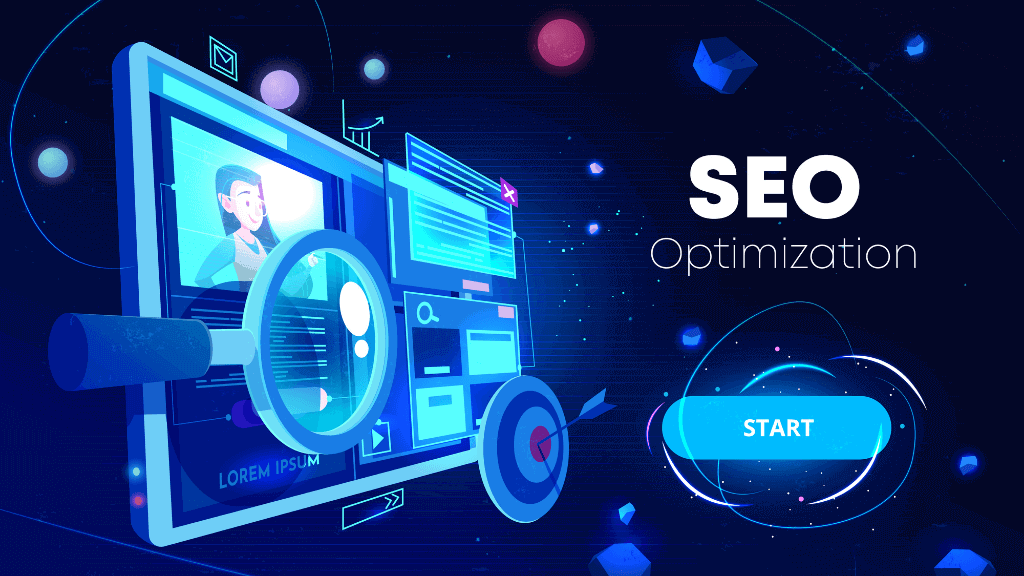
Wow! such an excellent blog. Thank you so much for sharing this most valuable and informative blog. I was looking for such guidance to do SEO for my new website and now i get this wonderful blog. Thanks to you from my bottom of heart!